Teleconference System
Chapter One
Aims and Objectives
The major objective of this work is to develop a Computer Based Teleconference. It also targets at contributing to academic research work.
Justification for the project
The need for a teleconference system is obvious for several reasons as shown below:
- It Impacts on education by allowing live participation without physically being present for a lecture
- Legal issues can still be treated even when a person is not fit to go to court
- Press men can attained international conferences without having to be physically present
- Telemedicine is possible because of teleconference
- It makes the best use of the available resources by expanding the learning opportunity and taking the resources to the learners.
- It overcomes time or scheduling problems for the learners who can assemble at a learning center for a limited period only because of their full time or part time work, and family and community commitments.
- It can be designed to meet local specific requirements of training in terms of content, language and conditions.
- Training is of high quality and consistent. There is exposure to multiple perspectives from the primary sources, and therefore as the input from the resource persons is direct, there is little loss of quality in transaction.
- There is greater appeal, motivation and retention of information as a variety of teaching methodologies are used.
CHAPTER TWO
LITERATURE REVIEW
General Overview of Teleconference
The word ‘tele’ means distance. The word ‗conference‘ means consultations, discussions. Through teleconferencing two or more locations situated at a distance are connected so that they can hear or both see and hear each other. It allows the distant sites to interact with each other and with the teaching end through phone, fax, and e-mail. The interactions occur in real time. This means that the learners/participants and the resource persons are present at the same time in different locations and are able to communicate with each other. In some situations, questions can be faxed/e-mailed early for response by the resource persons Three essential features of teleconferencing are :
Learners/participants present at particular time and in dispersed places a.Resource persons present at the same time at the teaching end or different teaching ends.
Interactions between
- Learner – resource persons/AV materials at the teaching end(s). c. Learner – learner at the learner center
- Learner – facilitator/materials/activities at the learner center
- Learner – learner at/between other learner centers f. Resource person – resource person.
The communication in teleconferencing is both vertical and horizontal, and the emphasis is on interaction at all levels. Meaningful interaction in real time is the strength of teleconferencing, and this sets it apart from other technologies used in education. The one-way limitation of educational broadcasting is overcome through the technology configuration.
Stimulating responses to visuals, situations, dialogue, discussion, sharing, active experimentation, project work, etc. encourage interactivity, resulting in different transactional processes such as:
- Conceptualization
- Concretization of experience
- Reflective observation
- Application
These and other transactional processes of this nature accelerate learning and Communication skills. Learning is systemized as it takes place in a structured teaching-learning environment.
Teleconferencing could have different technical configurations and applications. It includes use of telephone for audio conferencing, graphics
in addition to audio for audio-graphic conferencing, television and/or computer for video conferencing. The video conferencing could be one-way video two-way audio or two-way video. The configuration can be simple or complex. The presentation can be just talk/discussion or it can be highly structured using sophisticated visual support.
In today‘s terminology video conferencing and teleconferencing are similar as they function on the same pattern.
CHAPTER THREE
SYSTEM ANALYSIS AND DESIGN
Methodology
This is usually a guideline system for solving a problem with specific components such as phases, tasks, methods, techniques and tools.
It involves the specification of procedures for collecting and analyzing data necessary to define or solve the problem for which the research is embarked upon.
Data Collection
This project was achieved by gathering materials from different sources. One of the invaluable sources of data was oral interview, which I conducted with stake holders in industries and prospective users of similar systems.
Another source that gave me a wealth of information was the internet, which provided some of the details used to analyze some key issues. Several web sites were willing to let go vital information on teleconference. The state and federal library were also resourceful in these achievements.
Analysis of the Existing System
Telepresence has long existed as video conferencing. The core technology used in a videoconferencing system is digital compression of audio and video streams in real time. The hardware or software that performs compression is called a codec (coder/decoder). Compression rates of up to 1:500 can be achieved. The resulting digital stream of 1s and 0s is
subdivided into labeled packets, which are then transmitted through a digital network of some kind (usually ISDN or IP). The use of audio modems in the transmission line allow for the use of POTS, or the Plain Old Telephone System, in some low-speed applications, such as videotelephony, because they convert the digital pulses to/from analog waves in the audio spectrum range.
CHAPTER FOUR
IMPLEMENTATION, TESTING AND INTEGRATION OF THE NEW SYSTEM
Choice of development tool
The programming language deployed in the implementation of this system was visual basic version 6.0. This choice was informed by its flexibility and most availability. Visual basic 6.0 provides the required tools that will be used to transmit information across a network.
CHAPTER FIVE
SUMMARY, RECOMMENDATION AND CONCLUSION
Summary of findings
I am glad to have finished such a project although a lot of problems were encountered during the design and implementation phase, it seemed to be worth it because it turned out to be an opportunity to do some thing of that magnitude and complexity, which of cause, has exposed and taken me deep into programming especially with the use of Visual Basic Programming language and all of the wonderful features it has to offer. This project has been a challenging and fulfilling one because it took me much time and effort to develop and the final output proved it to be worth it. Today, with the internet in place, organizations can now hook up to their websites and get a teleconference system without the hug cost of installing necessary equipment for this.
Limitations of the project
The achievements mentioned above were however not without its attendant challenges. These are as follow:
Difficulty in gathering the necessary materials: These was really challenge for me, It was difficult to get the much-needed information on which to implement this project. Most business outfits seem to be too busy and reluctant to attend to my request of getting relevant information. My suggestion is that the school authorities should assist student who experience such setbacks in their project design by way of organizing a forum where such problem can be discussed with the cross section of the public.
Unsteady power supply: There was continuous power failure most time especially during the implementation stages of the project. Although this is more or less a common problem in this country, its negative impact becomes more apparent, unbearable and crippling when you are working against time. Power Holding Company should do a better job by ensuring that there is at least a fairly steady power supply.
Time and money spent: An appreciable amount of time and money was spent browsing the internet to get more additional information that would facilitates the smooth implementation of the project.
Recommendations
Project design and implementation is a continuous process; this is the same in computer and software development. However, I recommend this teleconference system for all schools, hospitals, financial institutions and other industries. This system will be useful since it is computerized and will promote effective, efficient and improved service delivery, thereby promoting profit oriented activities and save time and transportation cost.
Conclusion
Computerization of a video conference is an important aspect to consider in the live of every organization. A situation where meetings and other crucial gatherings such as conference, lectures media briefing and others can be actualized by a single click of the mouse is not just interesting but a sought after. This work has contributed in the development of computer based Teleconference system. A working model of the work was submitted alongside this report.
BIBLIOGRAPHY
- Anderson, J. S. (1987)A Historical Overview of Telecommunications in the Health Care Industry, The American Journal of Distance Education, 1
- Baker, M.H ( 1995) Distance Teaching with Interactive Television, Strategies that Promote Interaction with Remote Site Students, A Humanities and Social Science Dissertation Abstracts International, 55 (8), 1250 – 1255.
- Bates, T. (1991)Technology in open learning, and distance education : a guide for decision makers, . Vancouver : The Commonwealth of Learning and The Open Learning Agency.
- Bates, T. (1995)Technology, open learning, and distance education, London : Routledge.
- Bloom, B. S. (1956) Taxonomy of Educational Objectives Handbook, 1 : The Cognitive Domain, New York : David McKay Company Inc.
- Collins, M. P. and Berge, Z. L. (1994) Guiding Design Principles for Interactive Teleconferencing, Paper presented at the Pathways to Change