Design and Implementation of Computer-aided Hardware Instructor
Chapter One
Aim and Objectives of the Study
This project implements an interactive software for computer-aided instruction to help the open minded student to judge the potential of computer assisted learning while providing the already convinced with practical help and simple exercise. The project is aimed at solving various problems associated with the task of teaching in order to attain learning efficiency and accurate clarity on the Computer Architecture, hardware instruction and simple interactive troubleshooting. It mainly serves as teacher’s assistant helping in carrying out various routines embarked upon by teachers when discharging their duties. The objectives are:-
- To implement a method for achieving learning efficiency in the shortest time.
- To ease lecturers of the problem of having to come to class to dictate their lecture notes/write on chalkboards.
- To discover how efficiency could be achieved by the lecturers and the students in the course of learning through the use of computer simulation.
- To enable students revise lectures and lesson notes at their convenience.
- To provide a consistency of teaching using variety of presentations and to provide correct answers to question.
- To develop and empower teachers so as to enable them to enhance learning of students and create learner-centric classroom processes.
- To develop and empower teachers so as to enable them to enhance learning of students and create learner-centric classroom processes through the use of technology.
CHAPTER TWO
LITERATURE REVIEW
Background Knowledge
In the mid-1950s and early 1960s collaboration between educators at Stanford University in California and International Business Machine Corporation (IBM) introduced CAL into select elementary schools. Initially, CAL programs were in a linear presentation of information with drill and practice sessions. These early CAL systems were limited by the expense and the difficulty of obtaining, maintaining and using the computers that were available at that time.
Programmed Logic for Automatic Teaching Operation (PLATO) system another early CAL system initiated at the University of Illinois in the early 1960s and developed by control Data Corporation, was used for higher learning. It consisted of a mainframe computer that supported up to 1000 terminal for use by individual student. By 1985 over 100 PLATO systems were operating in the United States. With the advent of cheaper and more powerful personal computers in the 1980s, use of CAL increased dramatically. In 1980 only 5 percent of elementary schools and 20 percent of secondary schools in the United States had computers for assisting instruction. Three years later, both numbers had roughly quadrupled, and by the end of the decade nearly all schools in the United States and in most industrialized countries were equipped with teaching computers.
A recent development with far ranging implications for CAL is the vast expansion of the internet, a consortium of interlinked computers. By connecting millions of computers worldwide, these networks enables students to access huge stores of information, which greatly enhances their research capabilities computer aided instruction (CAI), diverse and rapidly expanding spectrum of computer technologies that assist the teaching and learning process. CAL is also known as Computer Assisted Instruction. Examples of CAL application include guided drill and practice exercise, computer visualization of complex objects and computer facilitates communication between student and teachers.
Computer Aided Learning/Instruction
The development of computer aided learning dates back to late 1950s when a computer program was used to demonstrated binary arithmetic. The computer program clearly generated the exercise needed according to what students appeared to need. Researchers on CAL was not limited to mathematical field alone as researchers from different field such as psychology and engineering worked together with computer scientists to outlines ways of using computer as an aid to learning in their respective fields. The techniques of computer aided learning frequently used include loading complete books or some part of it for their features are exhibited by human teacher. A computer based teacher never gets tired, only its student does. In addition, a student is able to learn at his own pace giving over the lessons as necessary. The interactive nature of CAL system is an important feature through which the student assesses his/her self and engages in a game like stimulation of his domain. Computer Aided Instruction can be view on two works; i.e. computer aided individual learning and computer aided group learning. (Joseph et al, 1992)
CHAPTER THREE
SYSTEM ANALYSIS AND DESIGN
Description of the Existing System
The existing system of instruction in any academic institution at all level of learning (most especially in Nigeria) is being through the classroom system. The classroom medium has been the only means of passing knowledge across to students.
Instructions are given in different forms, depending on the mood and individual difference in the characters of the instructors. A lecturer comes to the class at a scheduled period of time; address the students on the topic of discussion for that particular time.
Other instructional aids used in the classroom may include posters, drawings on card-boards and other means of diagrammatic illustrations. In cases of over population in the classroom, lecturers make use of public addressing system like microphone or megaphones to address students in order to increase sound eligibility.
At the end of stated period of days or weeks, referred to as semester or term as the case may be, lecturers set questions for students based on lecture topics treated in the classroom. Set of questions could be termed ‘Test’ (quiz), or exams while students are then graded based ‘on their performance. (Mubarq 2013)
Problems of the Existing Systems
Looking at the analysis of the existing system given above, the following are some of the problems encountered;-
- Lecturers pass through a great deal of pain coming to the class to give lecture notes and explaining things to students which at the end of the day might not understand in such a class.
- Most student do not perform very well in their academics simply because they do not understand what the lecturer is saying during lecture and due to shame do not have enough courage to ask questions in class or ask lecturers to repeat themselves.
CHAPTER FOUR
SYSTEM IMPLEMENTATION
Description of the Proposed System
The proposed system will be the introduction of a computer aided instruction, with the advent of a computer into this system; it will solve a lot of problems that is being encountered in the existing system. It makes learning to be easier, the existing system we use before is to make use of chalk and chalk board but now you can make use of computer as a learning aid.
Also, this proposed system will lessen the fatigue of the staff because it will be well programmed. With the explanation above we can see that this proposed system will be more advantageous and this lead us to the advantages of the proposed system.
The project is developed with a main form (the Main Menu) that contains the main link items to the tutorial pages. This form serves as the main of contents form the list lesson main topics while each topic is a link to the other lesson form that contains it corresponding details. There is login form that contains the user name and password of the package to be used before user can open the main form of the package.
The login is form is not targeted at providing any restriction to the application but to serve as form of the package attendance keeping record of any user. The login for accept on the password and username for its authentication and any new user register his/her desired password and username in a couple of seconds.
The application also provides graphical identification of the different computer hardware components through the “Gallery” menu on the main form.
CHAPTER FIVE
CONCLUSION & RECOMMENDATION
Strengths of New System
Many benefits can be derived from using the computer as a medium of learning. These benefits attest to the reasons for the popularity they have gained over the years. The benefits and importance that is associated with CAL is that it does not mean that can replace the classroom teacher, rather they are used as useful tools by which the teachers transfer his knowledge thereby reducing his burden.
Although human is susceptible to tiredness, fatigue, anger and other factors associated with repetitive task and going something for over a long period. All in change of the class and conducts there lectures in the usual way. The only different is that the lecturers is able to get feedback from the student through a computer link, which directs him on the particular direction the lectures should take as well as the audio, visual aid to bring in text. The response can be fed into the computer and thus used for research and curriculum development group. Aided learning is normally be suited to adults students in the universities and has been used students in the universities and used successfully for many years in several countries. (Alison, 1990)
Limitations of Computer As A Teaching Aid
Computer, however, clearly have their limitation. First, as they are to equally suited to all the activities that go on in the classroom, the teacher is still needs to assist the student if the needs crises computer do not only operate mainly within the medium of the coding language for the instruction program but they operate in a predetermined fashion and cannot cope with the unexpected that occurs when a learner make a mistakes intentionally or not. This makes its contribution to a course heavily dependent on the quality of the program it is obeying and in particular on the program writer’s ability to anticipate contingencies.
Computer-aided learning despites it’s many advantages and potential have problems both technological and educational that hold back the development of the system.
One major technological problem is that hardware reliability. If the machine breaks down while a student is in the middle of a learning sequence and there are no engineers around, the student may have to wait a long time before the computer is repaired. He could then lose confidence in the system and probably wish for the conventional methods. Most computers aided learning lead to too much standardization of educational and no room for variety since all schools will be using the same system. But if properly utilized, they can keep up standards, because they will be able to assess the performance of the student and actually teach the materials which is stated in the curriculum. (Terry, 2000)
Summary
On the completion of this project, the developed application has been able to do the following:
- Create an interactive interface between the computer and students by using their computer topics materials.
- Give more subtle remarks to student’s test of knowledge in computer.
- Give the students in a step by step by understanding of computer instructions in related topics and in computer operations.
- Provides an immediate feedback to the students.
Indeed, in spite of all these achievements, some logical problems were encountered. As a result of the time constraint involved in the system design only the tutors and giving of test were considered. Grading was not done and student information files were not crated as well.
This cannot be unconnected with issues of:
- Power failure and unavailable hardware
- Unavailable computer time
- Time wasted at times when appointment are not met
Having not used to VB before, I went through the process of learning and applying controls at the same time. The students too were involved at an early stage in the project and like all humans are unpredictable in way I had not anticipated. There was therefore a regular process of evolution of the software to cope with these situations as well as the removal of deliberate bugs”. However, it is important to note that despite these limitations, the project has been able to achieve the best given limited resources.
In spite of all time achievement made in this project some areas could be improved on. There is the need to make the OLE facilities adapt Access Database instead of textbox. More so, since the classes are quite large, between 32.48 students it is better for the computer to be networked. This makes the management of the computing facilities with similar and share facilities such as printer and disk space across facilities such as printer and disk space across the network. Also, programs are held centrally in one place where there is no duplication and all students’ data files are stored so they can be easily examined by the teacher as it is in group instruction.
Recommendation
It will also be recommended that more computer aided instruction programs be developed especially for domains such as advanced computer science topics for higher learning. The latter in particular would be of much benefit to the academic community like Kwara State University.
This project is recommended to all departments, lecturers and teachers in tertiary institutions. This will help in delivering lessons, lectures or notes in various areas of their departments.
Education is one of the brightest areas for developing the computer potential. There are many controversies about the proper role of computer in this field, should the computer in this field be used merely as an electronic book or should it be used in ways that better apply the machine potentials? The answers to these questions will continue to be agued for a long time. But one thing is sure that the computer fascinates people, particularly children. Perhaps, this is because computers are a lot more patient than humans.
Hardware Requirements
For proper implementation of this system, the following requirements are recommended for the system on which this application is to be executed. An IBM compatible PC with the following configuration:
- Minimum of 586D x process or with 300MHz speed and 6.4 GD HDD
- Minimum of 64MB RAM
- VGA (640 x 480 x 16 or higher) color monitor
- Dot Matrix or laser printer
- Stabilizer, UPS
- Serial mouse, 101 key enhanced keyboard
- 52 x CD-ROM Drive and diskettes
Software Requirements
The following are the minimum software required:-
- Window XP Professional
- Microsoft Visual Studio
- Microsoft Access
Required Changeover Procedure
- Concerning this project report, the parallel change over method is used for accuracy and efficient and if there is failure in one aspect the needed information can be retrieved from the other.
- Parallel Method: This is a change over method in which the existing system is operated along with the new system. Here, the existing system and the proposed system are run concurrently.
REFERENCES
- Adam Wagner (1981): An introduction to Computer Implementation System, Hart- Devis Educational limited.
- Alison B. Bass (1990): Computer in the classroom. New York, The Dushkin Publishing Group Inc.
- Bader William (2008): “SCO History” Retrieved from “http://williambader.com/museum/dell/xenixhistory.html”.
- C.S. French (1990): An Introduction to Computer Science, Third Edition.
- Ruth W (1992): Computer-Assisted Instruction and Intelligent Tutoring Systems. Retrieved from “http://www.questia.com/library/education/computer-assisted instruction” “http://www.encyclopedia2.thefreedictionary.com/com”
- John Olusegun Oni: An Introduction to Visual Basic