Design and Implementation of Computer Aided Charting and Graphic System for Statistical Presentation
CHAPTER ONE
Research Objective
AIMS AND OBJECTIVES
This study looks into the difficulties and time consuming, the investigator finds himself into, the charting for statistical presentation was computerized to reduce most of this difficulties.
The study is therefore designed to bring into account an overview of the application o computers in the various service being rendered by t he investigator and how the application of computers has affected the efficiency of statistical presentation
CHAPTER TWO
LITERATURE REVIEW
Introduction
This section review existing literature on inventory management, profitability and operating cash flows as studied by various scholars. The chapter presents the theoretical literature review, the determinants of firm profitability and operating cash flows, the empirical literature review and the summary of literature review.
CHAPTER TWO
RELATED LITERATURE REVIEW
The Effective Use of Graphs
Graphs are a common method to visually illustrate relationships in the data. The purpose of a graph is to present data that are too numerous or complicated to be described adequately in the text and in less space. Do not, however, use graphs for small amounts of data that could be conveyed succinctly in a sentence. Likewise, do not reiterate the data in the text since it defeats the purpose of using a graph. If the data shows pronounced trends or reveals relations between variables, a graph should be used. If the data doesn’t show any significant trend in the evidence, a graph is not the figure of choice.
Although there are myriad computer programs that can generate a graph, the author must still heed some basic principles. A basic requirement for a graph is that it is clear and readable. This is determined not only by the font size and symbols but by the type of graph itself. It is important to provide a clear and descriptive legend for each graph. Graphs may have several parts, depending on their format: (1) a figure number, (2) a caption (not a title), (3) a headnote, (4) a data field, (5) axes and scales, (6) symbols, (7) legends, and (8) a credit or source line. For most purposes, design a graph so that the vertical axis (ordinate, Y axis) represents the dependent variable and the horizontal axis (abscissa, X axis) represents the independent variable. Hence, time is always on the X axis.2 Graphs should always have at minimum a caption, axes and scales, symbols, and a data field. Plotting symbols need to be distinct, legible, and provide good contrast between the figure in the foreground and the background. Open and closed circles provide the best contrast and are more effective than the combination of open circles and open squares.3 Like the title of the paper itself, each legend should concisely convey as much information as possible about what the graph tells the reader, but it should not provide a summary or interpretation of the results or experimental details. Avoid simply restating the axis labels, such as “temperature vs. time.” It is crucial to choose the correct graph type based on the kind of data to be presented. If the independent and dependent variables are numeric, use line diagrams or scattergrams; if only the dependent variable is numeric, use bar graphs; for proportions, use bar graphs or pie charts. These are briefly described below.
A scattergram is used to show the relationship between two variables and whether their values change in a consistent way, such as analyzing the relationship between the concentration levels of two different proteins.
A line graph is similar to the scattergram except that the X values represent a continuous variable, such as time, temperature, or pressure. It plots a series of related values that depict a change in Y as a function of X. Line graphs usually are designed with the dependent variable on the Y-axis and the independent variable on the horizontal X-axis, such as a Kaplan-Meier analyses survival plots of time-to-event outcomes. The proportion of individuals is represented on the Y-axis as a proportion or percentage, remaining free of or experiencing a specific outcome over time.
A bar graph may consist of either horizontal or vertical columns. The greater the length of the bars, the greater the value. They are used to compare a single variable value between several groups, such as the mean protein concentration levels of a cohort of patients and a control group.
The histogram, also called a frequency distributions graph, is a specialized type of bar graph that resembles a column graph, but without any gaps between the columns. It is used to represent data from the measurement of a continuous variable. Individual data points are grouped together in classes to show the frequency of data in each class. The frequency is measured by the area of the column. These can be used to show how a measured category is distributed along a measured variable. These graphs are typically used, for example, to check if a variable follows a normal distribution, such as the distribution of protein levels between different individuals of a population.
CHAPTER THREE
SYSTEMS ANALYSIS
This research study looks into the design and implementation of a computerized visa processing information system for people seeking visa at the British embassy.
DETAILED DEFINITION OF THE PROBLEM
The traditional methods of Charting And Graphic System For Statistical Presentation is characterize by the following shortfalls.
- valuable writing tools may easily be misplaced
- It is time consuming.
- Inaccuracies often ensue from human error.
- Report needed concerning different aspects of the graph plotting can not be easily be accurate.
METHODS OF DATA COLLECTION
The method of study is based on information from various papers, Internet website and articles written on the embassy policy and web- base application for the design of computerized visa processing information. In other words the research has secondary research approach.
CHAPTER FOUR
SYSTEMS IMPLEMENTATION
This involves the putting of the newly proposed system into operation i.e. the manual system is change into the automated one. Thus the manual mode of going to the embassy to process your visa or passport is converted into a new computerized mode of operation
CHAPTER FIVE
CONCLUSION AND RECOMMENDATIONS
CONCLUSION
The paperless concept introduced in the statistical presentation through the computerized Aided Charting And Graphic System will help in the following way
- takes user beyond simple spreadsheets to help show off your work clearly and precisely.
- User can produce high-quality graphs without spending hours in front of a computer.
- The system offers seamless Microsoft Office®integration, so you can easily access data from Microsoft Excel, spreadsheets and present your results in Microsoft PowerPoint presentations.
RECOMMENDATION
Considering all that has been mentioned, I would like to emphasize that the adoption of this new System will not be regretted as it would rather be a help for building more complex design to boost statistical presentation. I would also advise that this system be employed in educational sector to ease the difficulties associated with the manual process.
Like the saying goes, there is’ nothing with advantages without disadvantages; this System may result in overhead in some application but the benefits to be derived overrides the overheads.
The designed System is capable of storing needed information, analyzing them, limiting access to information for integrity purposes, but it is however recommended that the different conditions stipulated for the smooth operations of the application are strictly adhered to i.e. regular review and maintenance done etc.
References
- Web Real-time Communication . (2011, May 4). Retrieved June 10, 2011, from Ericsson Labs: https://labs.ericsson.com/apis/web-real-time-communication/
- Blume, A., & Bowden, B. (2009, December 16). Google Labs. Retrieved March 12, 2011, from Browser Size: http://browsersize.googlelabs.com/
- Deveria, A. (n.d.). Filesystem & FileWriter API. Retrieved 08 10, 2011, from When can I use…: http://caniuse.com/#feat=filesystem
- DFind Port Scanner. (n.d.). Retrieved 18 7, 2011, from Heap Overflow: http://heapoverflow.com/f0rums/projects/tools/20-dfind-port-scanner/
- Google Trends. (n.d.). Search trends for Adobe Air, Web applications, Adobe Flash and .NET. Retrieved July 22, 2011, from Google Trends: http://www.google.com/trends?q=adobe+air%2C+web+application+|+web+app+|+we b+applications+|+web+apps%2C+macromedia+flash+|+adobe+flash%2C+%22.net+fra mework%22&ctab=0&geo=all&date=all&sort=0
- Icaza, M. d. (2011, May 16). Announcing Xamarin. Retrieved July 28, 2011, from Tirania: http://tirania.org/blog/archive/2011/May-16.html
- Kerner, S. (2011, May 03). Attachmate lays off Mono employees. Retrieved June 21, 2011, from InternetNews: http://www.internetnews.com/skerner/2011/05/attachmate-lays-off- mono-emplo.html
- Ludwig, A. (2009, January 28). Adobe AIR and Adobe Flash Player Team Blog. Retrieved May 23, 2011, from Adobe: http://blogs.adobe.com/flashplayer/2009/01/air_passes_100_million_install.html?sdid=EENC
- Lung, C. (2011, February 23). Installing Node.js and NPM on Ubuntu 10.10. Retrieved June 22, 2011, from Giant Flying Saucer: http://www.giantflyingsaucer.com/blog/?p=2284