Design and Implementation of a Web Based Presentation System That Would Enlighten Users on How to Make Cream, Soap, Perfume, Bake and Chemicals (Insecticide)
CHAPTER ONE
AIM AND PURPOSE OF THE STUDY
The primary aim of the study is to design and implement a web based presentation system that would enlighten users on how to make creams, soap, perfume, bake and chemicals (insecticide) in fighting against unemployment and engage our youths meaningfully, with the following objectives:
- Provide a web based system for entrepreneurship and innovation to fight against unemployment.
- Create a channel to enable easy venturing into skill acquisition and add to their knowledge and skills gotten from school.
- Create jobs for the growing unemployed youths.
CHAPTER TWO
LITERATURE REVIEW
Introduction
This chapter reviews literature related to the research. It involves a review of existing books, articles, journals and papers which are related to the research and also entails the interrogation of comments, critiques and issues revised by researchers/scholars on Design And Implementation Of A Web Based Presentation System That Would Enlighten Users On How To Make Cream, Soap, Perfume, Bake And Chemicals (Insecticide). It also provides information that are central to effective understanding of the issues which necessitate the undertaking of this research, putting into cognizance the views and postulations of people across various fields of studies. Thus, it deals with a balance of arguments for or against quoted comments and eventual position of the researcher.
The Concept of Web-based Applications
A web-based application differs from a more traditional client-server application, primarily in the presentation and application logic pieces:
- The presentation component still runs on the user workstation, but a browser, for example, Mozilla Firefox, Microsoft Internet Explorer, or Google Chrome, instead of a specialized program provided by the vendor is used as the presentation tool.
- The application logic executes on the web server instead of on the user’s workstation.
- The storage component typically doesn’t change much. It continues to run on a server dedicated to providing the database functionality.Supporting a web-based application can be much more challenging than supporting a client-server application. The primary reasons for this is that the combined environment is more complicated that a traditional environment: More pieces of software are involved; for example, plug-ins, HTML, and Java script run behind the scenes to allow the application to function. Unless you’re extremely familiar with the application you won’t be aware of all the pieces involved.
- Many of these pieces are outside your control. For example, you have little control over what browser or version of browser each user has on their desktop. You can tell users over and over that application XYZis only certified for Internet Explorer 9, but I guarantee you that you’ll have complaints from users that the application isn’t working on their computers. After you investigate it you’ll determine that they’re using Internet Explorer 10 or Opera or another unsupported server.
- Network throughput is vital. If the network is disrupted or slowed down significantly, then the application will get very sluggish, very quickly. I will advise you that the chances of the problem being the network are fairly slim. It’s very easy to blame unknown performance issues on the network, but most of the time, it turns out to be something else. Be sure you have some proof before blaming the network. Chapter 24—“UNIX Tools” provides information on tools that you can use to determine if a problem is or isn’t being caused by network issues.
- Users employ a wide variety of computers, operating systems, and Internet browsers. All of these combinations, along with the various options for configurations of settings of the O/S and browser, make it difficult to pin down exactly what the cause of a problem is.
CHAPTER THREE
SYSTEM DESIGN
INTRODUCTION
This chapter describes in detail the system design methodology. It focuses on the system structure and interactions. The proposed system is a web based presentation system. It is created to be a desktop application or deployed on the web which is aimed at enlightening the users on how to make cream. This chapter begins by examining the Systems Requirement Specification (SRS) document which is majorly focused on only the functional requirements to be provided by the system. It proceeds to the system design which consists of the logic design. The logic design consists of various user interfaces and the chapter also explains the system design using UML diagrams.
CHAPTER FOUR
METHODOLOGY AND ANALYSIS OF THE SYSTEM
SYSTEM FLOWCHART
SYSTEM FLOWCHART
CHAPTER FIVE
Introduction
This chapter focuses on summary, conclusion and recommendations.
Here, the entire summary of the research from the problem stage to the implementation stage, the relevant conclusion and recommendations are discussed.
Constraints of the Study
The problems encountered during the course of carrying out this research project include:
- Time: Time for the research project was too short coupled with researcher’s academic time table.
- Fund:There was limited fund to take care of the research properly in terms of transportation and other expenses especially when visiting attraction sites.
- Research Materials: Lack of access to research materials on the topic in the school library and even public libraries were also major constraint in the cause of this project.
- Web based presentation system: Access to existing recycle bin system pose a great challenge as industries and other business around were a bit discrete with their manual recycle system.
Summary
Implementation of a web based presentation system that would enlighten users on how to make cream has been created.
The existing method of attending seminars, conferences for offline presentation has been eliminated by the system. The new system would be very easy to use because of its accuracy and reliability. Information about the users and the video presentation for a particular period of time can be promptly assessed easily.
CONCLUSION
Learning is the act of acquiring knowledge or skill through presentation. In order to survive in this ever evolving universe, one is expected to acquire various survival skills and thus improve himself to become a better individual. There is the need for everyone to be educated. It has been realized that learning can be more fun and of greater value outside the traditional four walls of a presentation room. With software such as the web based presentation system, users can now acquire knowledge in the comfort of their rooms, places of residence and other locations of convenience. Major problems encountered by users involve inaccessibility to video conferencing and the tutors. Our main objective is to provide an easier platform for users-tutor relationship and easy dissemination of information by the creation of presentation system software. The Agile software methodology was employed in the development process. This is because it provides visible results for quick iteration and advancement of the system. We discovered that creating a presentation system can be quite challenging because it requires time to transform our ideas into reality with effective use of proper tools for the software development. It is indeed an excellent method of impacting knowledge and should be implemented in any conference center.
Recommendations
Having designed, tested and implemented the new system, the following must be put in place to fully achieve the objective of which the software is designed.
Maintenance: The system needs to be maintained. This implies that any fault detected should be reported to the programmer for correction at any point in time.
Research: More research should be conducted on the topic to assess it effectively.
REFERENCES
- Alanen, J. and Autio, E. Mobile business services: a strategic perspective. in Menneceke, B.E. and Strader, T.J. eds. Mobile Commerce: Technology, Theory and Applications, Idea Group Publishing, Hershey, PA, 2003, 162-184.
- Brouwer, M. Entrepreneurship and uncertainty: Innovation and competition among the many. Small Business Economics, 15 (2). 149-160.
- Formaini, R.L. The engine of capitalist process: Entrepreneurs in economic theory Economic & Financial Review, 2001, 2-11.
- Ghosh, A.K. and Swaminatha, T.M. Software security and privacy risks in mobile e-commerce. Association for Computing Machinery. Communications of the ACM, 44 (2). 51-57.
- Antipolis, Sophia (September 1997). Digital Video Broadcasting (DVB); Implementation of Binary Phase Shift Keying (BPSK) modulation in DVB satellite transmission systems (PDF) (Report). European Telecommunications Standards Institute. pp. 1–7. TR 101 198. Retrieved 20 July 2014.
- Bruce R. Elbert (2008). “9 Earth Stations and Network Technology”. Introduction To Satellite Communications. Artech House. ISBN 9781596932111.