Design and Implementation of an Online Chat System
Chapter One
OBJECTIVES
The objectives of the chat system includes are as follows:
- To develop an internal chatting system for users, UMP environment with build-in contacts
- To develop an internal chatting system that applies peer-to peer concept and applies multicast technique.
CHAPTER TWO
LITERATURE REVIEW
Online chats
Online chats provide real-time transmission of messages between the sender and receiver(s). Messages within online chats are oftentimes quite short to provide an experience close to a real conversation. Some online chats also let their users to send their picture through webcam as well as voice through microphone. (Rouse 2005a.) When starting to use an online chat, it is oftentimes required for a user to create an account one way or another to authenticate the nickname the user wants to use. For example in Skype the user needs to login with a registered account within the application interface before chatting, all contacts being linked to the account of the user. (Rouse 2005a.) Online chats can also be browser-based or client-based. In browser-based online chat, the user uses the online chat through a chat interface within their browser. In client-based chat,the user needs to install the online chat’s client, such as Skype, to their computer. Many
online chats nowadays have the option for both, making it possible to access the chat by either installing the client software and using it or accessing the chat within a browser-based application. The Figure 1 below shows a basic outlook of a client-based online chat. On the left there is a list of contacts, the box on the right is the chat. (Rouse 2005a.)
There are also online chats that let people converse by talking. These are called Voice over IP (VoIP) chats. VoIP-service can be used in things such as customer service, to give the customer a better experience. Some online chat applications have access to both VoIP and a normal chat. The Figure 2 below shows Skype interface. Skype is one of the leading client based online chat applications, allowing the user to call or chat with his contacts. Skype also supports webcam and file sending/receiving. (What is Voice over IP?)
Uses for online chats
There are different uses for online chats ranging from regular chats to business purpose chats. Online chats can also be private chats or chat rooms. Many programs, such as Facebook or online games also have online chats embedded to them as a means to let users converse with each other.
In business, online chats are mostly used in customer service. With online chat it is possible for a company to create a real-time customer support with low costs, which can be used through the company’s own website. Online chat-support helps a company in building a solid relationship between the customers, as it is said that the availability of help and the speed of the helping service are often the reasons for customers having a good experience from acompany. (Hodigman 2013.) While there is always a possibility to use phone or email customer service, these have their own detriments. A phone customer service would be ill served compared to online chat for international companies, as they would have to have a service center in all countries it operates in. A phone service center also ramps up the costs much faster than an online chat, needing physical objects such as phones the more calls are made. An email customer service can leave the customer hanging for most of the day before getting an answer to a question. Online chat customer service does not have these problems, as long as there is enough personnel to keep up with the queries. In the end, online chats often offer offline availability by an email or ticket system, making the customers able to contact the company via these channels when there are no personnel online for the chat. (tagove 2015.)
CHAPTER THREE
RESEARCH METHODOLOGY
INTRODUCTION
This chapter provides the reader with a short overview of the project. It starts by giving a general description of the state of software development today. It then lists a set of issues developers face and discusses how this project intends to deal with these problems. The last two sections of this chapter present the layout for the rest of the report and explain what language is going to be used.
THESIS BACKGROUND
In the last few decades, computer technologies have evolved at a very high pace.
As computer hardware continually evolves and targets greater and more challenging problems, so does the software that runs on it. One of the latest challenges software developers have is related to the interconnection of vast numbers of computers and finding ways users can take advantage of this networking.
One of the ways this was achieved by a group of students was by developing a collaboration application, written in Java, that students can use to work together. It is described in greater detail in Chapter 2.
During and after its development a number of development issues arose:
-Resource usage for software updates and distribution: As it was being developed, this application was updated almost on a daily basis. Due to the software’s nature, it was necessary for users to always have the latest version. Developing a system to deal with this problem can be expensive and a waste of resources.
– Cross-platform development compromises: Java is successful at ensuring that the application runs on several operating systems, but at the same time, it forces developers to program in a way that caters to the lowest common denominator of all platforms to maintain consistency.
-Data management: As an increasingly larger set of users starts using an application like the aforementioned one, with a high number of clients (the application follows a client-server model), bandwidth consumption increases drastically.
CHAPTER FOUR
SYSTEM IMPLEMENTATION AND EVALUATION
This chapter deals with the implementation and evaluation of the designed system for the verification and validation of the various program/function pages embedded in the design. It introduces the software and hardware requirements for the system to work properly.
CHAPTER FIVE
SUMMARY, CONCLUSION AND RECOMMENDATION
SUMMARY
Chatting, is a method of using technology to bring people and ideas “together” despite of the geographical barriers. The technology has been available for years but the acceptance it was quit recent. Our project is an example of a chat server. It is made up of 2applications the client application, which runs on the user’s Pc and server application, which runs on any Pc on the network. To start chatting client should get connected to server where they can practice two kinds of chatting, public one (message is broadcasted to all connected users) and private one (between any 2 users only) and during the last one security measures were taken.
CONCLUSION
This thesis intended to research how viable web applications are as a replacement to desktop applications. To do this an attempt was made to convert a desktop application into a web application and research new potential technologies. Though performance is satisfactory and most programs can be rewritten for the web browser, developers must be research the software platforms they are going to use and gain significant experience.
RECOMMENDATION
After the completion of this project, I highly recommend that the Online Chat System(OCS) serves as a key connector within the various people especially student, which this can be best implemented in the Department of Computer Science OGITECH IGBESA.
The various chat system that has been put forward in the earlier chapters have really help in connecting people of different Ethnics group, Religion, Believe, Tradition etc. with the aim of sharing Valuable, Educative, Traditional and Religious Information’s amount them self and in the entire world as a whole. I therefore recommend that the Nigerian Association of Computer Science Student (NACOSS) Ogitech, Unit should put the Chat System technology at practice to phase out some of the problems they go through when reaching the student for particular information.
REFERENCE
Pilkington, R. M., Bennett, C. L., & Vaughan, S. (2000) “An Evaluation of Computer Mediated Communication to Support Group Discussion in Continuing Education” Educational Technology and Society Special Issue on on-line Collaborative Learning Environments. 3 (3), 349-359. Available from: http://ifets.ieee.org/periodical/vol_3_2000/d10.html
Saunders Gunter & Pincas Anita (2003) Learning on-line on campus Learning Partners, UK
Shephard, K. (n.d.) “The on-line tutorial; developing and evaluating resources and disseminating experience” An ESCalate project, www.ESCalate.ac.ukunder Resources.
Boatman, K. 2011. Web-Based Live Chat: Good for Business? URL:
http://www.inc.com/internet/articles/201103/web-based-live-chat-good-for-business.html. Accessed: 12.3.2015
Hord, J. 2005. How SMS Works. URL: http://computer.howstuffworks.com/e-mailmessaging/sms.htm Accessed: 7.5.2015
VEETIIIA A.(2010) & PERIASAMY P. R(2010). Internal Chatting System For Fskkp Students,Ump Environment. Available at: http://umpir.ump.edu.my/2664/1/VEETHIA_ANK_PERMP_R.PERIASAMY.PDF. Received on: August 17th, 2017.
Parasuraman R (1986). Vigilance, monitoring and search. In K. Boff, L. Kaufman and J. Thomas (Eds), Handbook of perception and human performance. Vol. 2: Cognitive processes and performance (pp. 43.1-43.39). New-York: Wiley.
Peddemors AJH, Lankhorst MM and de Heer J (2003). Presence, Location, and Instant Messaging in a Context-Aware Application Framework. In MS Chen et al. (Eds). MDM 2003, LNCS 2574, pp. 325-330. Springer-Verlag Berlin Heidelberg.
Ruff HA, Narayanan S and Draper MH (2002). Human Interaction with Levels of Automation and Decision-Aid Fidelity in the Supervisory Control of Multiple Simulated Unmanned Air Vehicles. Presences, 11(4), 335-351.